Introducing "Borrow" By Cake DeFi
GOOD NEWS TO ALL CAKE DEFI CUSTOMERS! You can now strengthen your investment portfolio further with the introduction of “Borrow” - the latest addition to Cake DeFi’s amazing products and services.
What are the Advantages of Cake DeFi "Borrow"?
The “Borrow” service was added on the Cake DeFi mobile app based on two general objectives: 1) Provide a better option for those who are just HODLing their digital assets and 2) Offer another avenue for Cake DeFi users to “make their cryptos work for them.”
How? If you have digital assets just sitting in a wallet and don’t have a Cake DeFi account yet, you may sign up and participate in “Borrow” by using as or converting those digital assets into cryptocurrencies listed as collateral options.
Why? By participating in “Borrow”, you can have access to liquidity without having to sell your cryptocurrencies - you just pledge them as collateral in exchange for a stablecoin to purchase items and/ or as funds to participate in other Cake DeFi products and generate passive income.
And, by the way, the collateral is placed safely in a vault - which you can get back once the borrowed amount and interest are paid off.
What Crypto Assets Can I Borrow?
Users can borrow Decentralized USD (DUSD).
What Cryptos Can I Use As Collateral?
DFI can be used as collateral or combine it with Bitcoin (BTC), Ether (ETH), Tether (USDT) and / or USD Coin (USDC). Note that at least 50% of the collateral should be DFI.
How Much DUSD Can I Borrow?
The collateralization ratio is preset at 200% – which means that if the collateral is worth $100 the user is eligible to borrow up to $50 worth of DUSD. Users will be able to see in real-time how much DUSD they can borrow based on the total value of their collateral.
We will also estimate the risk of your collateral being liquidated, so you can adjust and make an informed decision on how much DUSD they prefer to borrow.
Can I Convert the DUSD That I Borrowed Into Other Assets?
Yes, users are allowed to convert the DUSD that they borrowed into USDC or DFI for free.
What User-Friendly Feature Does Cake DeFi "Borrow" Provide?
Users of the Cake DeFi “Borrow” will receive push mobile notifications on relevant updates. Also, users are allowed to top up their collateral or repay what they borrowed at any given time. Users may top up or payback using any of Cake DeFi’s swappable coins.
What is the Interest Rate?
The interest rate is at 5% APR (subject to change).
Are There Other Fees Involved?
Yes, a one-time 0.5% fee is involved. This fee, however, is automatically deducted from the DUSD borrowed. Therefore, users should not worry about paying separate or extra charges.
For example, if a user borrows 1,000 DUSD, only 995 DUSD will appear in his / her wallet.
What Can I Use the DUSD That I Borrowed For?
Just like any other stablecoin, the DUSD can be used to purchase items or for investment purposes. A good way to invest the DUSD borrowed is to participate in Cake DeFi’s Lending, Staking and / or Liquidity Mining, either directly or by swapping the DUSD into other coins.
In fact, users who use their borrowed funds to participate in Cake DeFi’s Liquidity Mining may use their rewards (that pay out twice daily) to top up their collateral . By doing so, they don’t have to top up manually.
How Do I Start Using Cake DeFi "Borrow"?
1. Download the Cake DeFi mobile app by clicking here
2. Choose “Borrow DUSD” if you’re a new user. If you have previously borrowed, you may choose “Add collateral”
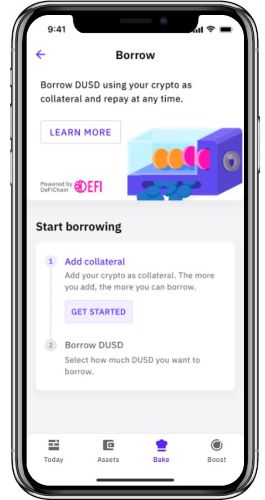
3. Indicate how much DFI you are willing to pledge as collateral. You may choose to combine DFI with other cryptocurrencies, but do note that the 50% of the total collateral should be DFI.
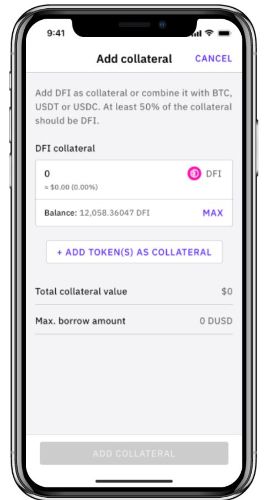
4. Choose which cryptocurrency you’d like to combine DFI with: BTC, ETH, USDT and USDC.
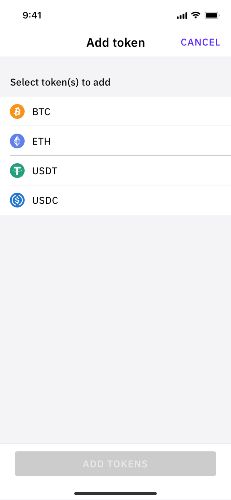
5. In fact, you may choose to pledge multiple cryptocurrencies as shown in the example below.
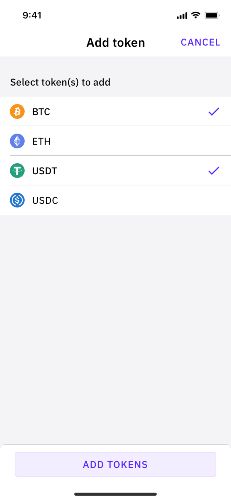
6. Once you have selected the cryptocurrencies that you’d like to pledge, you must indicate the amount.
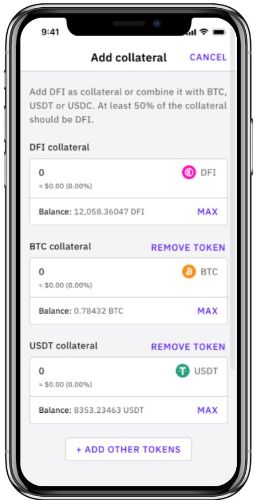
7. In the example below, you can see that 50% of the collateral are DFI (as required) while the remaining 50% are composed of other cryptocurrencies that were pledged.
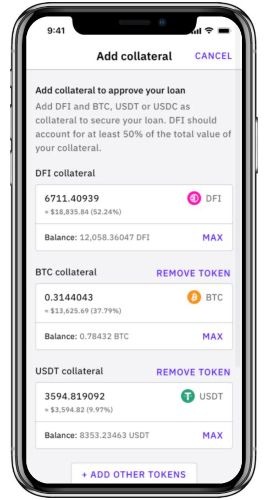
8. You will receive an alert if there is an imbalance in the cryptocurrencies being pledged as collateral.
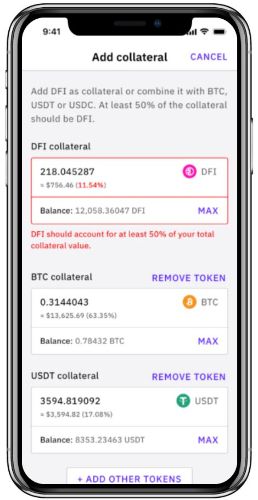
9. Once the required balance is achieved, your collateral will be added and you may proceed to borrow DUSD.
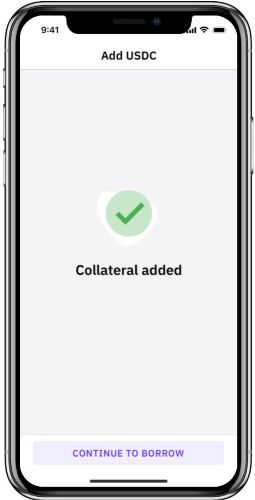
10. The total value of your collateral will then be calculated, after which you will be presented with an option to add more collateral. If you choose this option, you will have to decide whether to a) add more DFI; b) remove the DFI that you have already pledged.
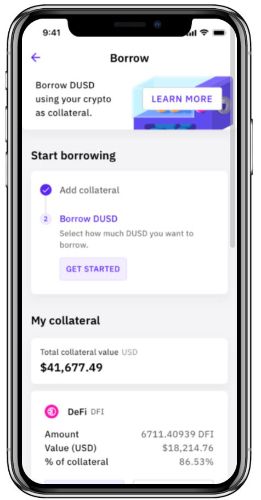
11. You will then be notified how much DUSD you can borrow based on the total value of your collateral. If you want to automatically swap your DUSD into USDC or DFI, you may choose to do so for free.
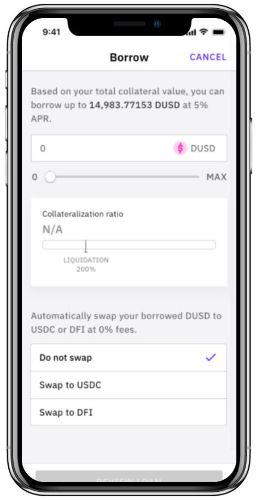
12. As you indicate the amount of DUSD you’d like to borrow, the app will also show you the risk of your collateral being liquidated. “Green” indicates low risk.
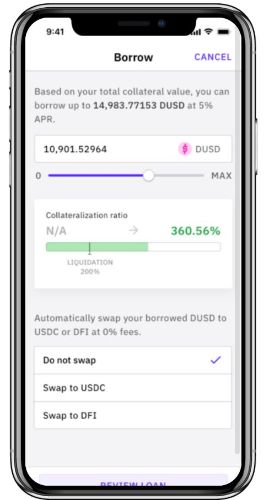
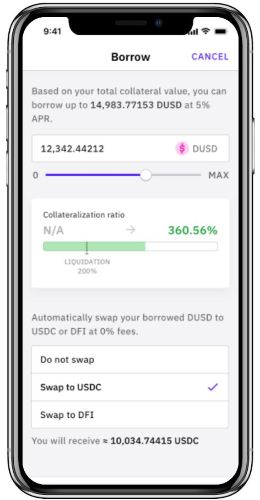
13. “Orange” indicates medium risk.
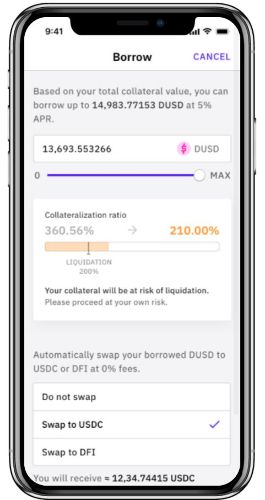
14. “Red” indicates high risk.
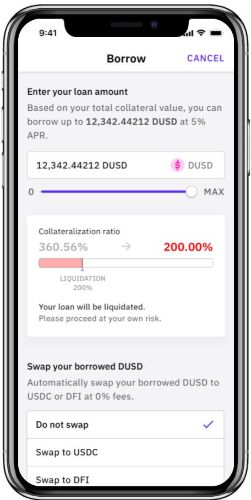
15. Once you’ve decided, you may press “Continue” to proceed. If not, you may press “Cancel”.
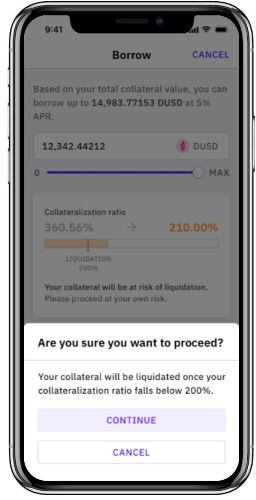
16. You will also be alerted if you exceed the amount of DUSD that you are eligible to borrow.
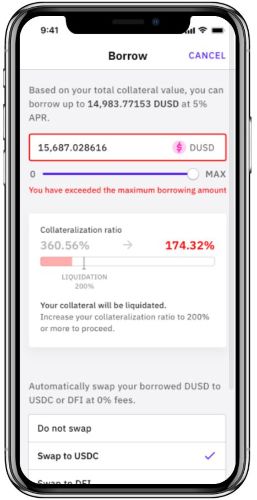
17. As a final step, you are required to review the details of the transaction and confirm that you agree to the “Terms of Service”.
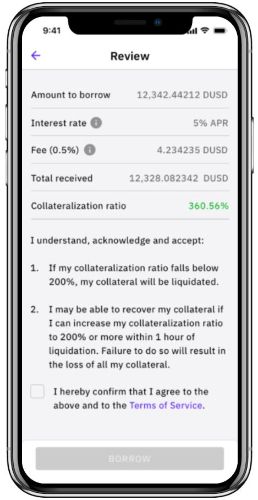
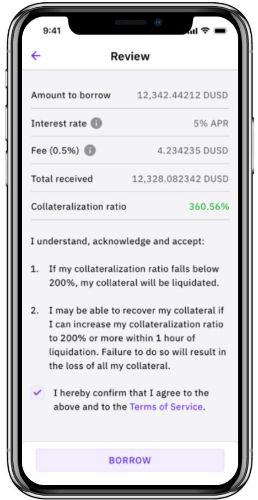
18. If you previously chose for an automatic swap of your DUSDs into USDCs or DFIs, this information will be included in the transaction details
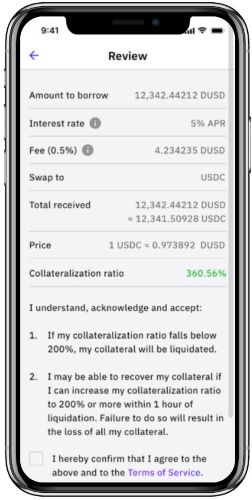
19. And that’s it! Your DUSD will be visible in your wallet.
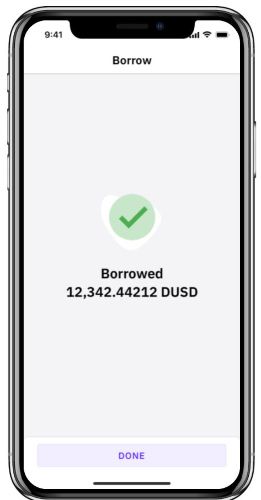
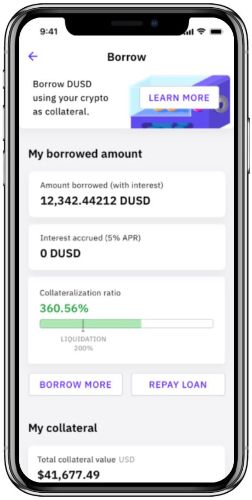
For more information about Cake DeFi “Borrow”, keep posted for upcoming articles or check out our FAQs section. You may also send an email to support@cake.zendesk.com if you need any assistance.
Thanks and happy baking!




