Bake Mobile App: A Beginner’s Guide
The recent rollout of the new Bake mobile app introduces exciting new features and capabilities to manage your digital assets. This comprehensive guide will walk you through what’s new - how to create a new user account, page navigation, and new ways to earn on your crypto.
Get started with just a few clicks of a button
Getting started with the Bake mobile app is easy. Android users can download or update the app from Google Play. iSO users can do the same from the Apple Store.
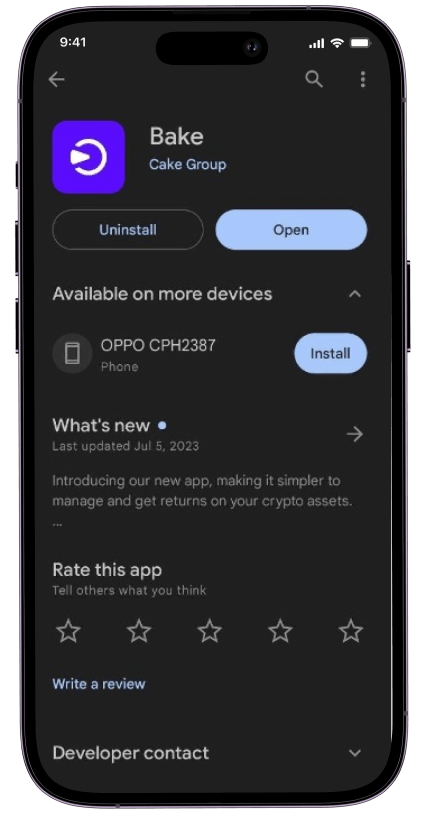
Once installed, you can quickly sign up using your Apple, Google, Facebook accounts, or any preferred email.
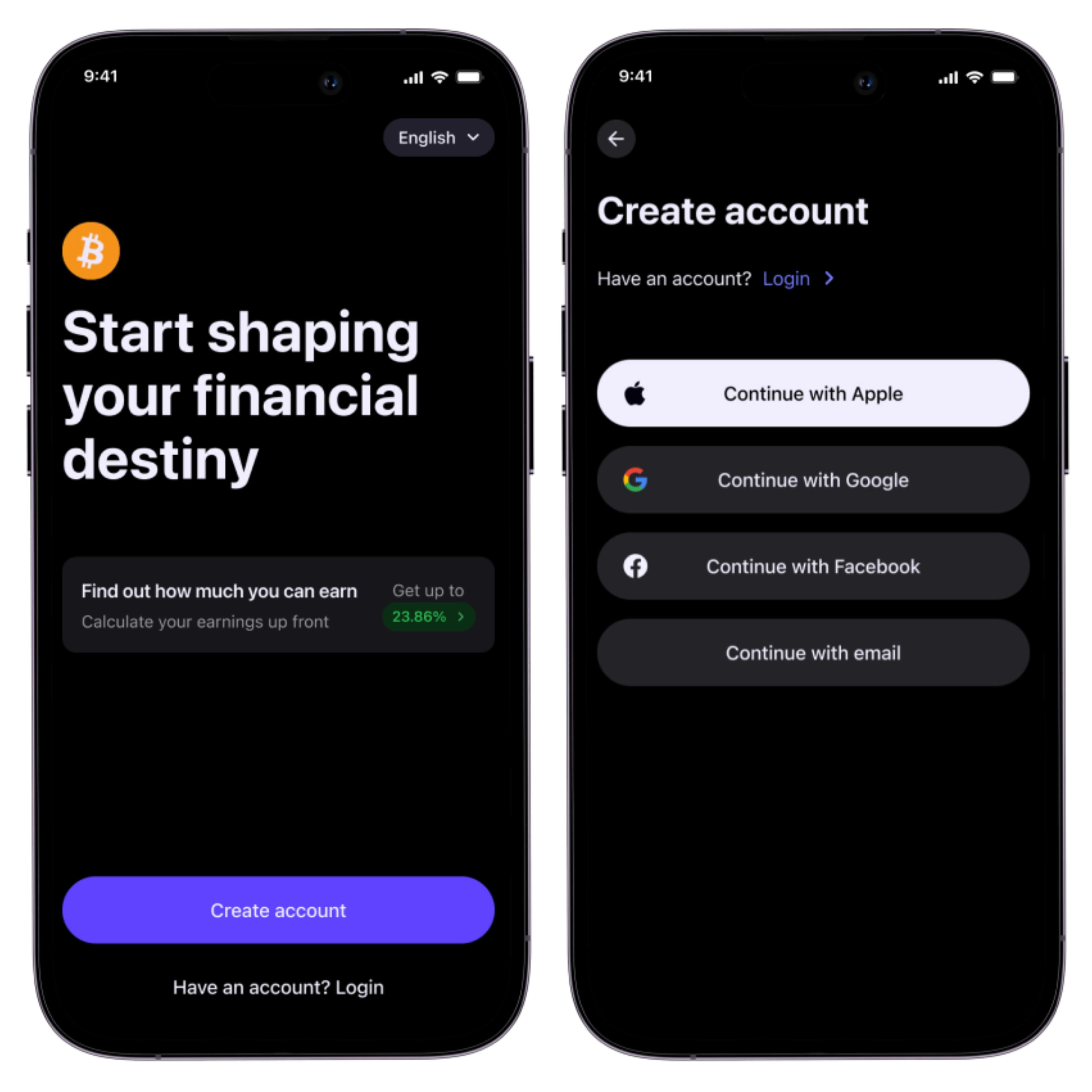
Access everything from the homepage
Navigating through the various pages of the Bake mobile app and accessing its features can easily be done from the app’s user-friendly homepage. Upon logging in, you can:
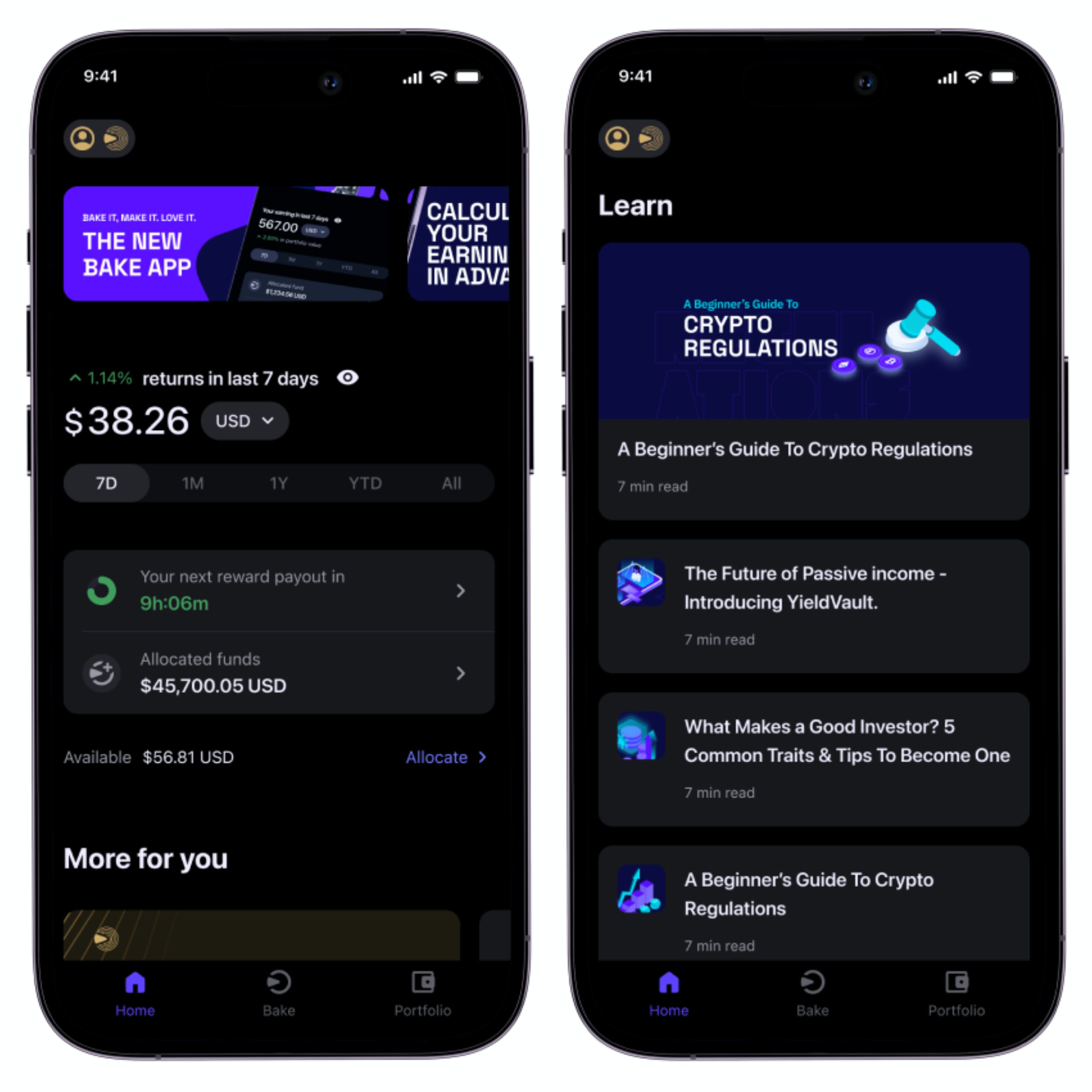
Sign up for or manage your ELITE membership
What is ELITE? It’s a membership program that allows you to receive a multiplier on the crypto rewards that you earn from our services, as well as other exclusive benefits. For more information, visit our ELITE page.
Take a quick tour of the various app pages and features
Short on time? Check out the quick tour section on the homepage to get an overview of the app’s various pages and features. This feature is packed with useful tips and information on flexible and fixed asset allocation, using the built-in calculator and more.
To start, simply click “Show me” and go through the available content.
Monitor Your Earnings
Your gross earnings are prominently displayed on the homepage. You can view your earnings over the past “7 days”, “month”, or “year”, and even choose to view them in your preferred currency.
Track Your Payout Schedule
Transparency is key when it comes to your crypto rewards. That’s why we designed the homepage to include information on your past and upcoming crypto rewards. This includes the estimated amount, source and when the next payout will be available in your Bake wallet.
View your total asset allocations
Get a high-level view of your crypto allocations with detailed information on which services your assets are allocated to. You can also see how much you're earning from each allocation.
Expand Your Crypto Knowledge
Enhance your understanding of cryptocurrency with the help of blog articles and other resources available on the homepage. To start, simply scroll down, choose what interests you and dive into the world of crypto investing.
Go to the “Bake” or “Portfolio” pages
With just a few clicks, you can easily navigate to the 'Bake' or 'Portfolio' pages from the homepage.
Generate earnings on your crypto in more than one ways
If you’re new to the world of crypto and unsure about which cryptocurrency to acquire or how to monetize it, don’t worry. The "Bake" page on the Bake mobile app has easy-to-use tools and beginner-friendly features that will get you started. Here’s what you can do:
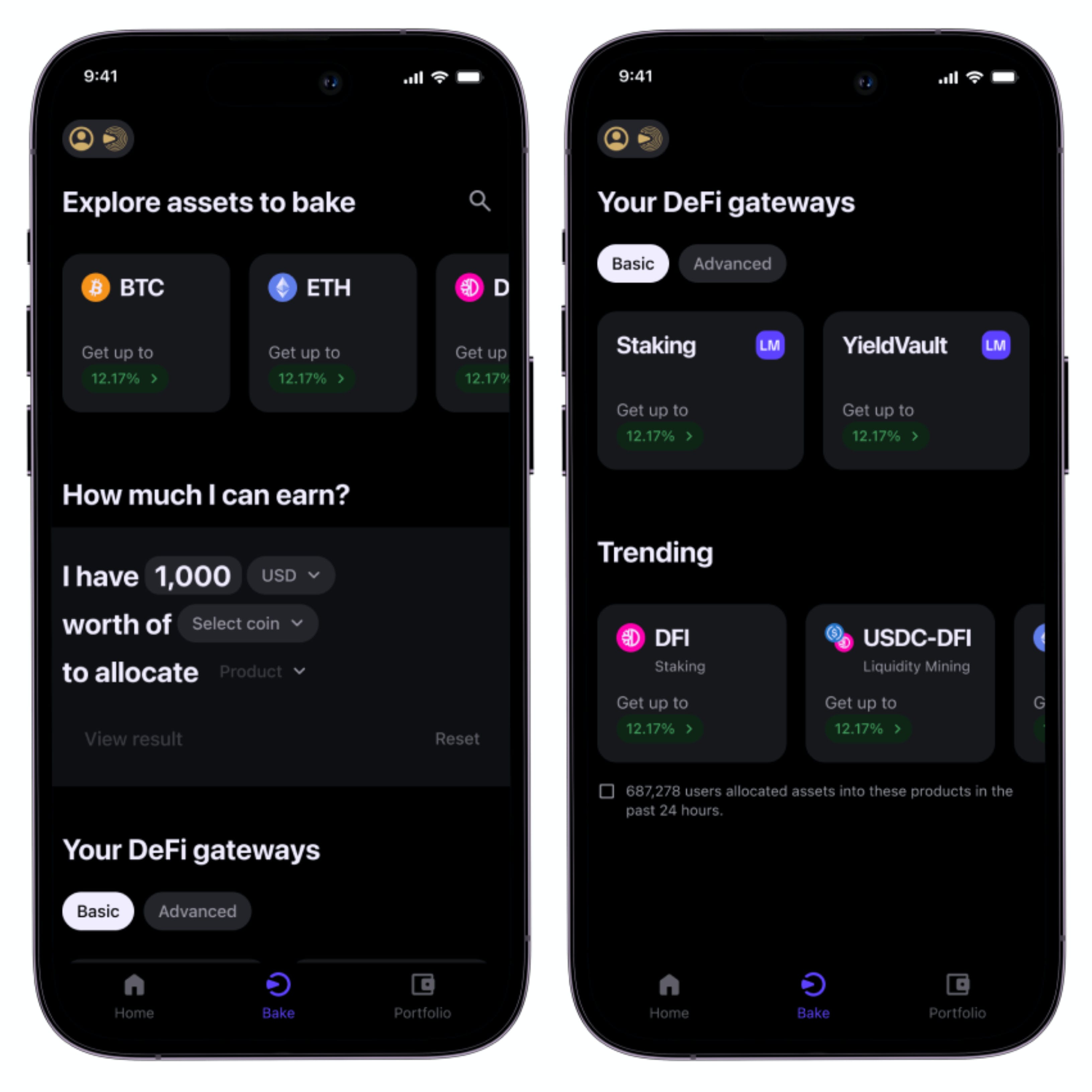
Discover Top Crypto Assets
With so many cryptocurrencies to choose from, finding the right one can be challenging. Our "Top assets" section on the "Bake" page helps you identify commonly deposited cryptocurrencies and provides insights into each one. To see the full list, simply click "View all."
Estimate Your Earnings Potential
Not sure about the returns you might earn from your crypto assets? Our built-in calculator on the "Bake" page can help you estimate your potential earnings based on hypothetical scenarios. This tool assists you in choosing the best crypto to invest in, the ideal service for your needs and the expected returns over specific periods.
Explore Our Services
Ready to start generating profits from your crypto? You can easily access all the available services on the "Bake" page. We've also categorized them based on user experience level (basic and advanced) and provided details like Annual Percentage Yields (APYs) to help you make informed decisions.
Manage your crypto portfolio
Struggling to manage your crypto portfolio? No worries - the Bake mobile app has all the necessary tools to help you grow and manage your portfolio. On the "Portfolio" page, you can:
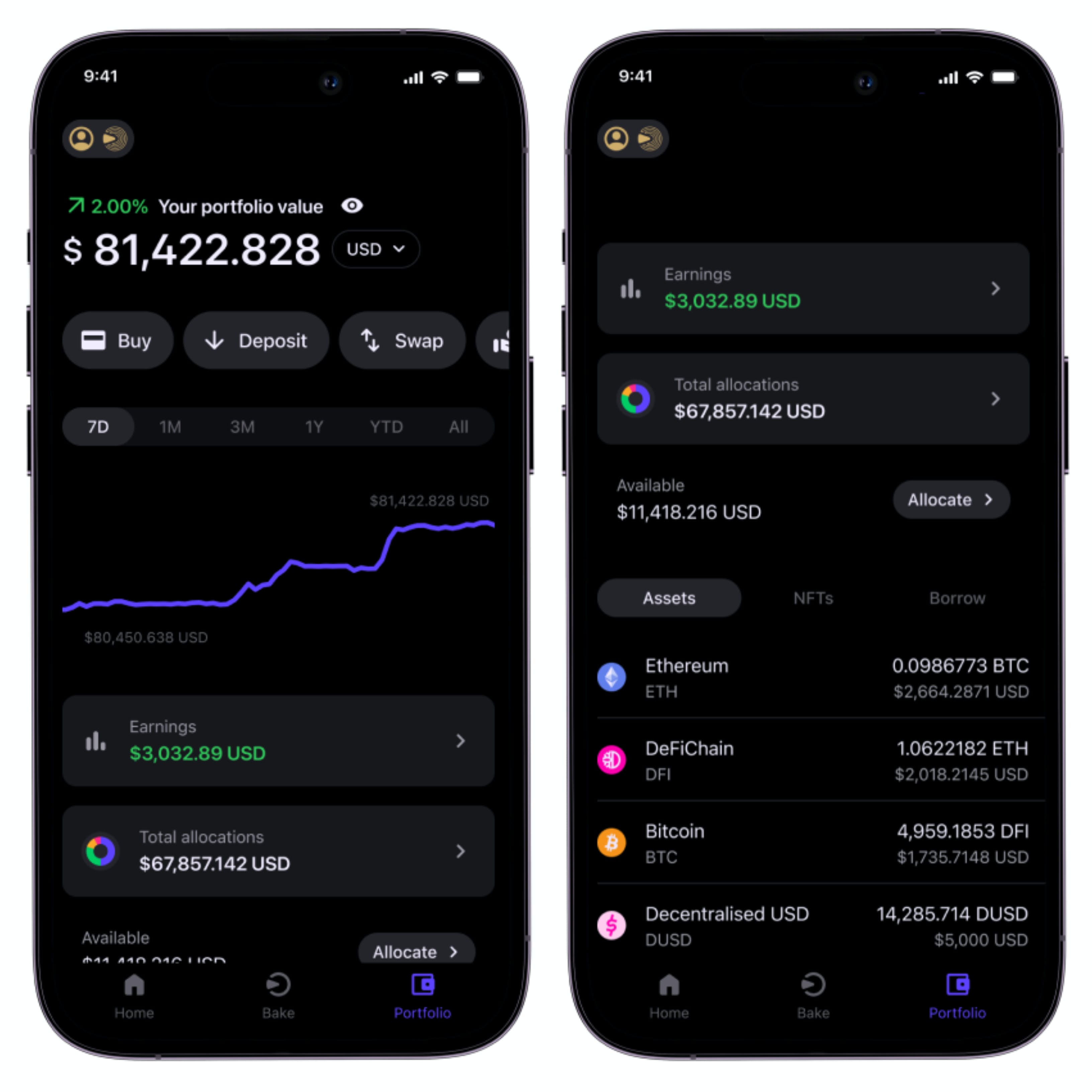
View the total value of your portfolio
This section allows you to view the total value of your portfolio in multiple currencies such as USD, EURO and more. If you prefer to keep this information private, simply click on the "Hide" button.
Acquire crypto assets
Buying, depositing, withdrawing, swapping, and borrowing crypto assets have never been easier with the Bake mobile app. Simply choose the option that best fits your strategy. The choice is yours.
Analyze Your Earnings Breakdown
The bar chart in this section offers a straightforward breakdown of your earnings generated from the services where you've allocated your crypto. You can customize the viewing options according to various currencies and time periods. Simply click on “7 days”, “1 month”, “1 year” or “All” and observe the chart update accordingly.
Monitor crypto allocations
For a comprehensive understanding of your crypto portfolio, we've included a detailed chart that presents the total value of your crypto allocations and a breakdown of monthly rewards generated from different services.
Allocate Idle Crypto Asset
With the Bake mobile app, idle funds are a thing of the past. This section identifies which cryptocurrencies are unutilized, allowing you to put them to work instantly by clicking “Allocate”.
Review Allocated Crypto Assets
This part of the app provides information on the cryptocurrencies allocated into our various services, along with an estimated value for each type of cryptocurrency. To explore further, simply click on the displayed cryptocurrency.
Ready to allocate your crypto asset for the first time? Let’s get started.
Now that you're familiar with the Bake mobile app's various pages and features, here's how we suggest you begin your crypto journey:
1. Use the built-in calculator - new users typically use our built-in calculator to make informed decisions on which crypto asset to purchase, for how much, which service to use, and for how long. This tool provides an estimate of your potential earnings based on the sample inputs you provide. Check out the example below:
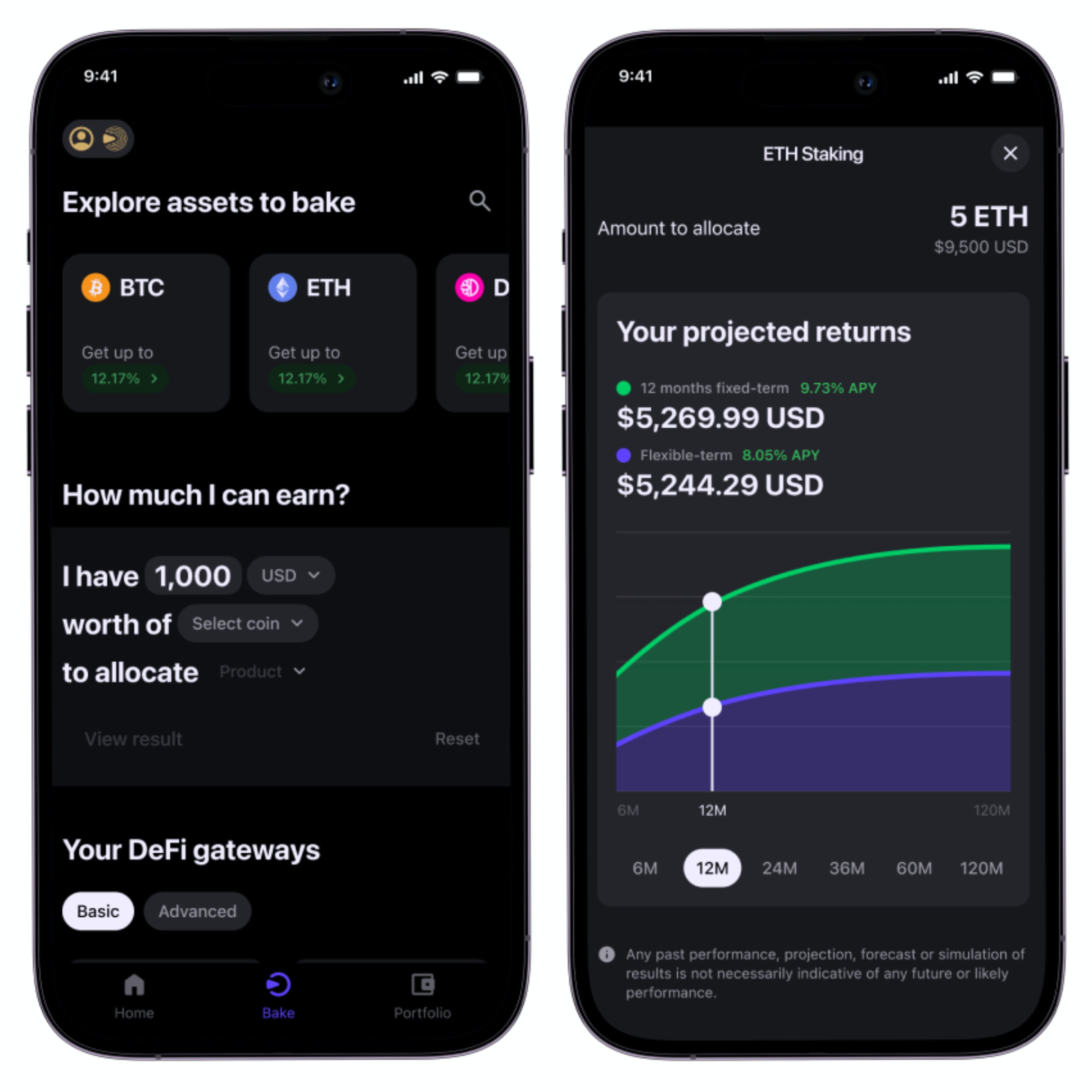
2. Choose a service - If the estimates generated by the built-in calculator align with your expectations, proceed to allocate your funds into the service that best fits your objectives.
For instance, to begin allocating funds into our Staking service, follow these steps:
a. Go to the “Bake” page and select “Staking”
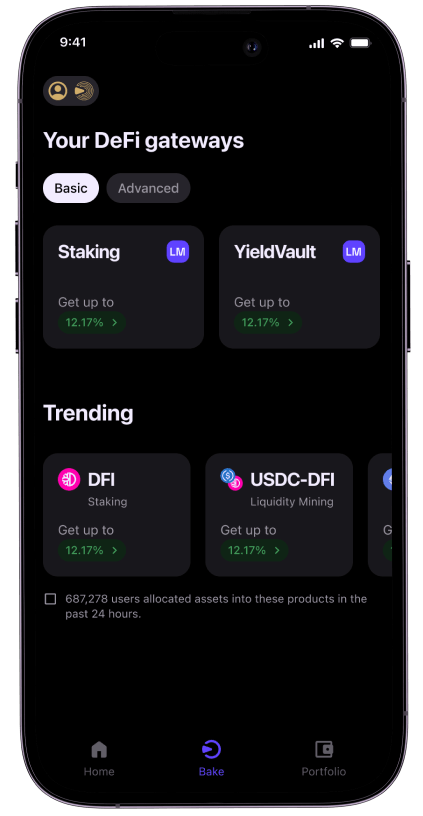
b. Choose the crypto asset you want to allocate, and specify your desired amount.
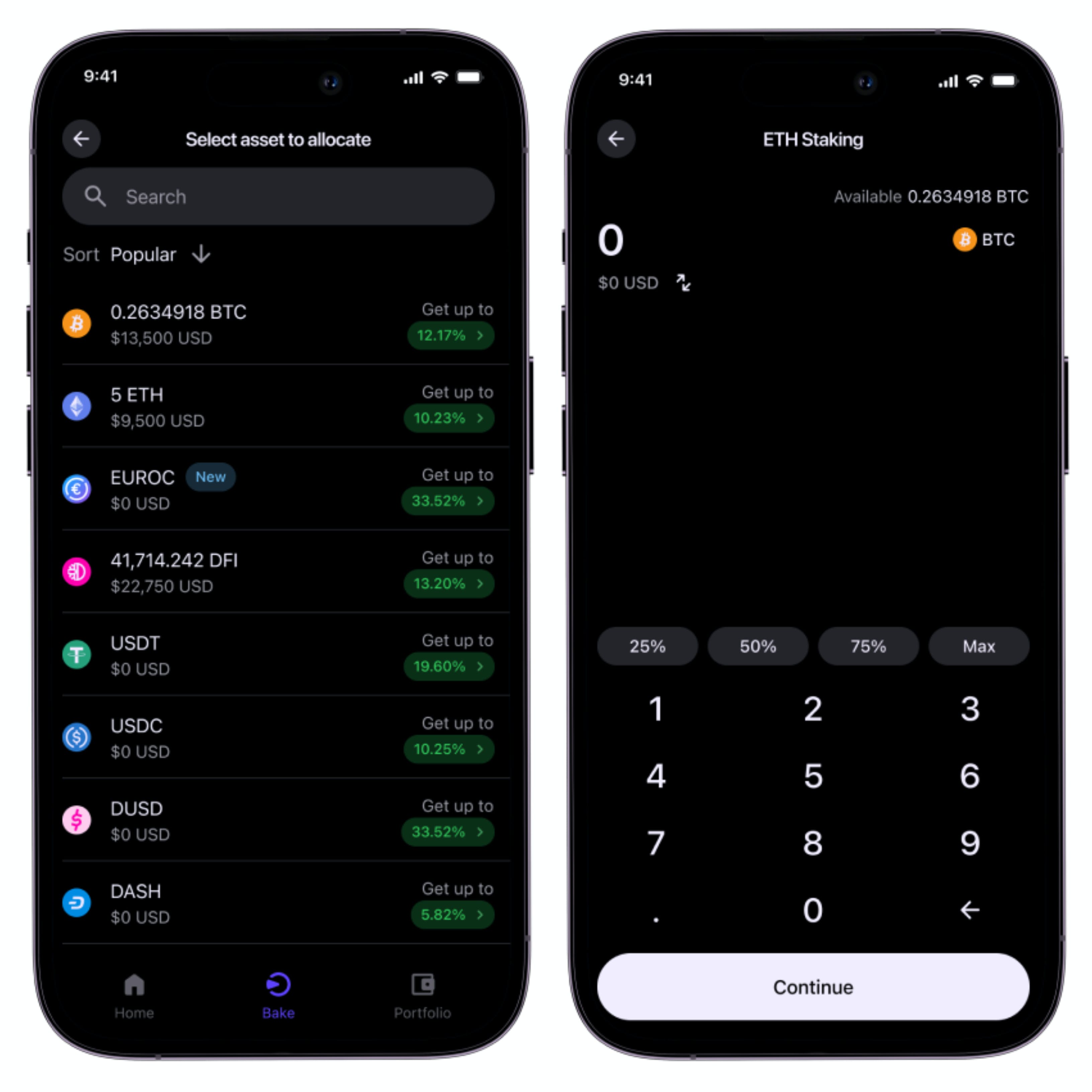
c. Decide between a "Flexible" term (enables deallocation at any time) or a "Fixed" term (allows deallocation after a specific period).
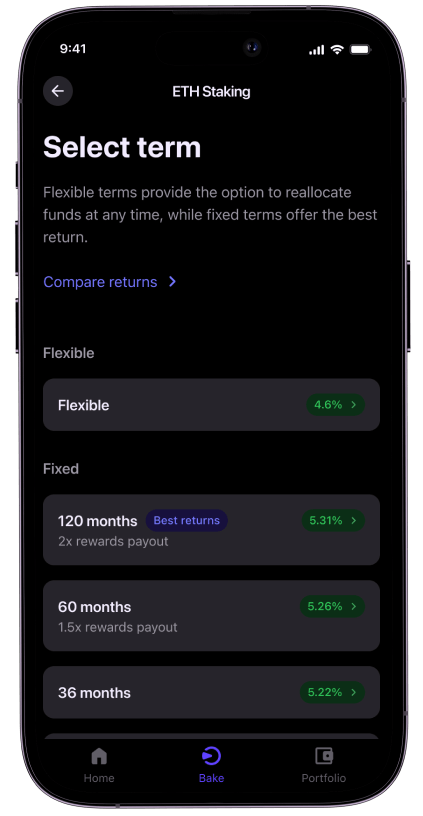
d. Review all the details you've provided and click "Confirm" to proceed or "Cancel" to start over.
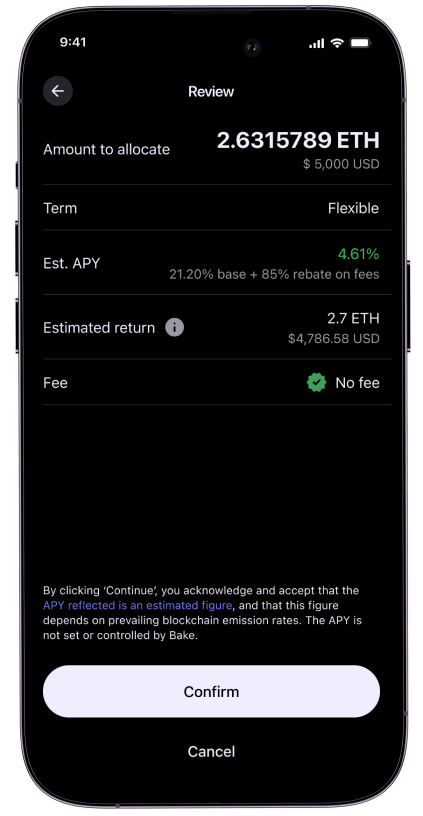
e. If you opted for the "Flexible" term, you could deallocate your funds anytime by visiting the "Portfolio" page, selecting "Total Allocations," choosing the crypto asset you wish to deallocate, and clicking "Deallocate."
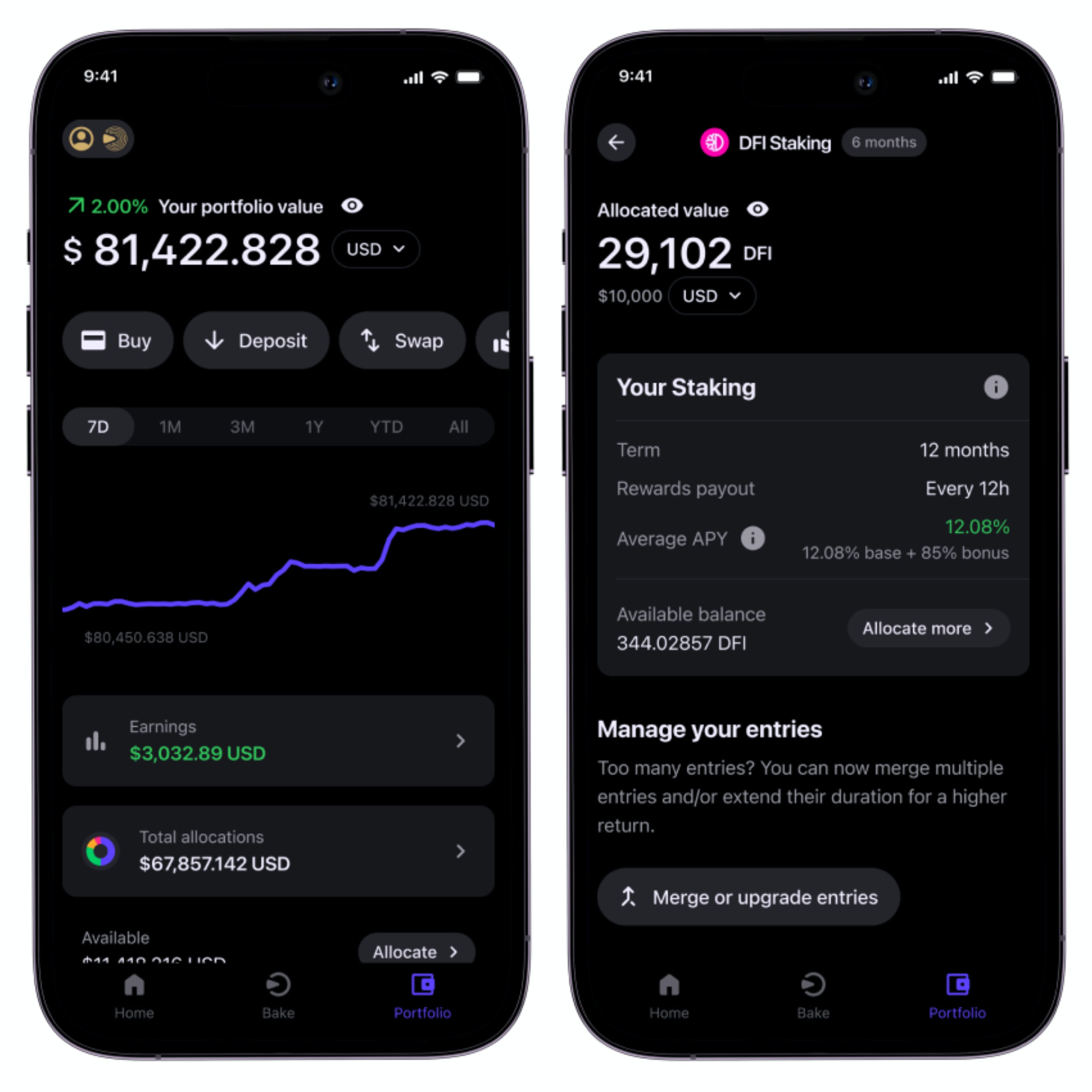
For more information on our services, read our blog article titled “An Easy Guide to Understanding Bake & Its Services”. For more information on the Bake mobile app, go to our FAQ page.

Get started today. Sign up now, download the Bake mobile app and take control of your financial destiny.
DISCLAIMER: Please note that the information on this blog and in any articles posted on this blog is for general information only and should not be relied upon as financial advice. Cake Pte. Ltd., Cake DeFi, UAB, and its affiliates (the “Cake Group”) are not licensed financial advisers. You may wish to approach your own independent financial advisor before making any decision to buy, sell or hold any product and/or digital assets mentioned in this blog.
Any views, opinions, references, assertions of fact and/or other statements are not necessarily the views held by the Cake Group. The Cake Group disclaims any liability whatsoever that may arise out of or in connection with such statements. Always do your own research before investing in any financial assets and consult a qualified financial advisor if necessary.




